How to Sell on Amazon FBA for Beginners
Everything you need to know to start selling on Amazon.
- Step-by-step guide for beginners
- Learn how to sell with Fulfillment by Amazon (FBA)
- Make money online by starting your own business


By Greg Mercer
Founder & CEO of Jungle Scout and 8-figure Amazon seller
Selling products online is a great way to start a business and make money.
And if you’re going to sell anywhere, it should be on Amazon. Fortunately, the Amazon market is massive, and it’s growing more than ever as people shift to shopping online for almost any type of product.
- Two out of three American consumers shop on Amazon, and most of them are loyal Prime members.
- In Q3 of 2023, 51% of U.S. consumers started their online search for products on Amazon, and more than half say that if they were only able to buy products from a single store, they would choose Amazon.
- In 2022, Amazon was the largest ecommerce retailer in the U.S. with 38% of the market share.
- And despite inflation and other economic threats, ecommerce (and Amazon in particular) is thriving. Among U.S. consumers, 57% are making purchases on Amazon weekly or more, and 18% shop on the platform 2-3 times a month.
If you’re wondering how to start selling on Amazon, you can begin with Amazon’s Fulfillment-by-Amazon (FBA) program. With FBA, you simply send your products directly to Amazon’s warehouses. Amazon then stores the inventory, and when you get an order, Amazon ships your product to the customer (through 2-day Prime shipping), and Amazon manages all customer support.
Free Resource
Guide to Selling on Amazon
Step-by-step guidance and expert tips to help you sell more on Amazon
Is it really that simple? Yes! If you find the right product and commit some time and effort to caring for your business, you can make tens or hundreds of thousands of dollars per year by selling on Amazon — even as a new seller.
So, how does it all work?
Chapter 1
How to start selling on Amazon FBA: The basics
- Amazon business model options
- Private label overview
- The Amazon fulfillment process

What is Amazon FBA?
Fulfillment By Amazon (FBA) is a service offered by Amazon that provides storage, packaging, and shipping assistance to sellers. Amazon FBA allows sellers to ship their products to an Amazon fulfillment center, where items are stored until they’re sold. Amazon FBA can help sellers scale their businesses and reach more customers.
Read more | What is Fulfillment By Amazon (FBA)?
To sell on Amazon, you simply need a product to sell, a seller account, and a means of getting your product to the customer.
Whether you have a product to sell or just want to get in the game but don’t yet know what to sell, there’s a business model that will work for you to sell on Amazon.
Amazon business models
- Private Label: Creating your own product label/brand
- Wholesale: Buying products in bulk directly from a brand or from distributors with extra stock in order to sell on Amazon
- Reselling/Arbitrage: Buying discounted products through retailers or online to resell on Amazon
- Dropshipping: Buying products directly from a manufacturer who fulfills the order and ships directly to the customer
- Handmade: Creating/crafting your own products to sell on Amazon
While each of these methods for selling on Amazon can be successful, we’re going to focus on one that has proven to be a profitable, scalable method: private label.
How to sell private label products on Amazon FBA:
With private label, you find or produce bulk products to sell under your own brand or label. This is the most common sales method — 71% of all Amazon sellers use it.
What you do:
1.
Product research: Research products that have high demand and low competition on Amazon to find the most profitable opportunity.

2.
Product sourcing: Find a supplier or manufacturer to create your product at the right cost. The supplier can ship your products directly to Amazon’s warehouses.

3.
Product listing: Create a listing for your product within your Amazon seller account and brand your product.
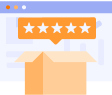
4.
Promotion: Launch and advertise your product to stand out among Amazon’s catalog of millions of products and rank in the product search results.
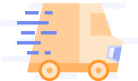
5.
Sales management: Monitor your inventory and sales, and scale your business to keep those profits coming in!
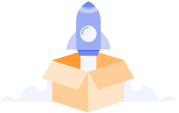
In short, your job is to find the best product that will sell on Amazon. After a customer orders your product, Amazon takes over.
What Amazon does:
1.
Amazon receives your products (from you or your supplier) and stores them in one or more of their million-acre fulfillment centers, which are massive warehouses run by robots and Amazon employees.
Your products are inventoried and sorted. (It’s in Amazon’s best interests to take good care of your products, but if they are somehow damaged in one of Amazon’s warehouses, Amazon will reimburse you the full retail price!)
2.
When a customer places an order on Amazon for your product, Amazon processes the transaction automatically.
Your product is picked from its place on Amazon’s warehouse shelves, packed into an Amazon box, and shipped to the customer.
3.
Amazon manages communications with the customer, including shipping notifications and tracking, reviews, and even returns.
In contrast, you can sell through Amazon’s Merchant-Fulfilled Network (aka Amazon Fulfillment by Merchant, or Amazon FBM), and you would be responsible for all fulfillment.
Learn how to set up your account in our Selling on Amazon Guide!
In this clip, we explain the benefits and requirements of the private label method.
Download the guide
Learn how much money you can make as an Amazon seller, how to set up your seller account, and more in our free, in-depth seller guide.

Free resource
Guide to Selling on Amazon
Step-by-step guidance and expert tips to help you sell more on Amazon
Chapter 2
What to sell on Amazon: Finding a profitable product
- Step-by-step product research
- Criteria for best-selling products
- Top Amazon product categories

What product should you sell on Amazon? How do you know if consumers will buy it? How do you know how to price it so you make a profit?
First, a few best practices that will help you enormously in your product research quest:
- Validate your idea with data
- Take your time
- Use a tool like Jungle Scout to easily sort through millions of products
Want to know which products would be a good fit for Q3? Check out our article on What to Sell on Amazon FBA.
Read more | Product Research Guide: How to Find Profitable Products
How to find a profitable, high-demand, low-competition product to sell on Amazon
For all products you’re considering, analyze them for:
1.
Profitability
For every product you’re evaluating, think: can I source and ship this to Amazon for substantially less than it’s selling for?
Generally, you can consider the “rule of 3’s” to estimate this. Each product’s sale is broken up into ⅓ for fees, ⅓ in landed costs, and ⅓ for you. (So, if the product sells for $15, you should expect to profit $5.)
Costs
Landed costs
The collective costs to produce and transport your product to Amazon’s warehouses:
Cost of inventory
Any preparation or inspection fees
Shipping
Duties
Amazon’s fees
Referral fee: Essentially Amazon’s “commission” for each item you sell on the platform, this is typically a flat 15% which you pay when a product sells
Selling plan fee: For professional Amazon sellers, a monthly fee of $39.99; for individual Amazon sellers (those who typically sell fewer than 40 units per month), a $0.99 per sales transaction (but no monthly fee)
Fulfillment fee: For FBA sellers, this per-product fee covers Amazon’s cost for packaging and shipping products, and it varies based on weight and dimensions of your product and which marketplace you’re selling in
Storage fees: FBA sellers pay either a monthly storage fee or long-term storage fees
Other
Business costs may include advertising and packaging
Read more | Amazon FBA Seller Fees
Revenue
Of course, your take of any sale will depend on how much you can buy the product for, and what fees come out along the way.
As a general rule, you want the product to sell for $20-$70 to allow for healthy profit margins. Below $20, profit margins are minimal and possibly not worth your effort. Above $70, some customers are often unwilling to spend higher amounts on a brand they don’t recognize.
Simply calculate your profits by subtracting fees and costs from your potential revenue.

Jungle Scout Tip
We recommend using Extension to find out exactly what your profits and Amazon fees are for a certain product. Simply use the Extension on a product listing that is similar in weight and dimensions and click on “Net Price.” From there, you can enter your selling price and your product cost, and Extension will break down all selling fees and show you your profit.
2.
Demand
The key component of a good product to sell on Amazon is demand. Do people want this product? Are they looking for it or is there a need or pain point this product could solve? We use data to answer these questions.
The key metric that helps us determine demand on Amazon is sales.
3.
Competition
Next, we want to evaluate the competition, determining how many similar products exist and whether there is opportunity in the market for a newcomer.
The key metrics that help determine competition are the number of products and the number of quality reviews and ratings they have. In other words, are the products already listed on Amazon any good?
We’ll use Jungle Scout’s product research tools to explore these metrics and show you how to find profitable products to sell on Amazon.
In this clip, we tell you our main criteria for making data-driven product decisions.
What products sell on Amazon the most?
The top 10 product categories on Amazon are:
1.
Home & Kitchen
2.
Beauty & Personal Care
3.
Clothing, Shoes & Jewelry
4.
Toys & Games
5.
Health, Household & Baby Care
6.
Baby
7.
Electronics
8.
Sports & Outdoors
9.
Pet Supplies
10.
Office Supplies
*These 10 categories are largest by quantity of FBA sellers. See more about Amazon product categories here.
Start your product research
We’ll show you how to create and narrow down a list of product ideas based on the main criteria above: profitability, demand, and competition.
Search Amazon’s product database
Using Jungle Scout’s Product Database, you can explore Amazon’s entire catalog (hundreds of millions of products), easily searching products based on specific filters to narrow down your product ideas.
Say you want to explore product opportunities in the Pet Supplies category. Select that category and then start adding your filters. (If you don’t know what category you want to dig into, explore several! Or, review our product category research and other methods of honing your product research in our complete, in-depth guide.)
Free resource
Guide to Selling on Amazon
Step-by-step guidance and expert tips to help you sell more on Amazon
Filters (remember our main criteria above: profitability, high demand, and low competition):
- Price (for profitability): Aim for $20-70
- Sales (for demand): Aim for at least 300 units per month (~10 sales per day)
- Number of reviews (for competition): Of the top 10 products, we want to see an average of 500 reviews or fewer, and ideally 3 to 5 of them have fewer than 50 reviews
- Rating: Find products with low star ratings, aiming for a maximum of 4 stars (these will give you the opportunity to improve products and beat the competition)
- Listing Quality Score, or LQS: Find products with listings that have room for improvements, aiming for a maximum of 5 to 7 LQS
- Product tier: To keep storage fees to a minimum, choose “Standard” under the product tier filter
- Seller type: Choose FBA and FBM as the seller type to avoid finding products that are sold by Amazon themselves
These filters will narrow down your list of products with potential to explore further.

Now you can scroll through some potential products that you can then dig deeper into:

Other factors you’ll want to evaluate should include:
- Size and weight of the product (for standard, affordable shipping)
- Ease of sourcing/manufacturing the product
- Seasonality (ideally, your products will be in demand year-round)
- Uniqueness (the market is not dominated by an existing brand)
(Most Amazon sellers are probably sticking to similar criteria when doing their product research. So, how can you outsmart your competitors? We go into each of these in greater detail in the Amazon selling guide.)
Free resource
Guide to Selling on Amazon
Step-by-step guidance and expert tips to help you sell more on Amazon
You can also do product research while browsing Amazon.com with Jungle Scout. Simply click the extension and you’ll be able to view product data including Best Seller Rank, average price, average monthly sales, a custom Opportunity Score, and more on Chrome or Firefox browsers. You can also click to track products from here, which is a key step in evaluating a product’s potential.

Download the full How to Sell on Amazon guide to learn more about tracking products over time , finding improvements to make to a product, potential legal concerns to consider, and sourcing tips.
In this clip, we show you how to use Product Database and Extension to research profitable products.
Download the guide
Learn about Amazon fees and calculating profitability, explore popular Amazon product categories, and see what products you should avoid in our free, in-depth seller guide.

Chapter 3
How to source products for Amazon FBA: Finding suppliers
- Source high-quality suppliers
- Evaluate product samples
- Order inventory for Amazon

Now that you’ve found your product, or narrowed your list to a few final product options, it’s time to find a supplier.
We’ll walk through 3 steps to find and source your products to sell on Amazon
1.
Research and compare relevant suppliers
2.
Evaluate product samples and refine your product
3.
Order and ship your products to Amazon’s FBA warehouses
1.
Research Amazon suppliers
There are hundreds of thousands of manufacturers around the world that can create any product you can imagine. You’ll want to narrow your list of potential suppliers to those who can produce the highest quality product for you at the best price.
And there are a number of ways to find these suppliers.
Alibaba.com
Alibaba is the largest business-to-business platform in the world with a search function like Amazon’s to help you find relevant products and the manufacturers that make them.

Jungle Scout’s Supplier Database
Jungle Scout’s Supplier Database allows you to search the largest database of global manufacturers and suppliers to find legitimate, verified suppliers for your products. You can search the database by product (e.g., “tea kettle”), company (e.g., competitor name), supplier name, and ASIN.


Sourcing agents
Sourcing agents can help you source products with the best quality and price. They often speak the language in the country from which you are sourcing and may give you a competitive edge in finding more affordable pricing. You can find reputable sourcing agents online.
What you should look for in a supplier:
- High-quality products: Amazon shoppers care just as much about reviews as they do about price, so selling high-quality products is the best way to keep your Amazon reviews high and get continued sales.
- Experience: Look for a factory that has been producing your type of product for at least 3 years. You can see a supplier’s import history in the Supplier Database.
- Communication: Find a factory that is easy to communicate with and responds to you in a reasonable amount of time. (You can assess this when you initially contact them for a quote.)
- Price: You want a fair price for your products. A factory that quotes a much higher or much lower price than other factories could be a red flag.
Free resource
Guide to Selling on Amazon
Step-by-step guidance and expert tips to help you sell more on Amazon
2.
Contact suppliers for a quote
1.
Compare suppliers to create a list of 5-10 that you’d be interested in working with.
2.
Send an initial contact email to your potential suppliers. You can use Jungle Scout’s Supplier Database to find a supplier’s contact information or send a broad request for quotation (RFQ) out to several suppliers at once through Alibaba.com.
*For an email template with specific information and questions to include in your email outreach, see the full FBA Guide.
3.
Vet your suppliers based on their responses and communication to narrow down your list to your top 3 options.
In this clip, we walk you through our 4-step process for finding a supplier for your product.
3.
Evaluate and modify product samples
Once you’ve narrowed down the list of suppliers to the ones who can offer you what you want based on your initial outreach above, it’s time to order samples. This is an important step to ensure you’re making the right investment and purchasing a quality product.
Order samples: You should expect to pay $50-$150 for a sample, and expect it to be sent to you by air. Once shipped, you should expect your samples within 1-2 weeks.

Jungle Scout Tip
When ordering samples, ask the supplier to send you more than one. That way, you can make sure their quality is consistent. Some suppliers will credit the cost of a sample to you if you end up purchasing a bulk order from them, so ask if that is possible at the time you order the sample.
Examine samples: Once your samples arrive, check them carefully for quality, specifications (all the details and features you requested), and utility (the product works as intended).
If your product isn’t exactly what you’re looking for, you may request modifications to the sample (likely for an additional charge). Modifications can include adding a logo, changing the dimensions, adding or removing components, etc.
Consider packaging and branding: Before you place a large bulk order for your product, think about whether you want to have branded packaging for your products (i.e., the box, bag, or sticker that encases your product inside Amazon’s boxes). If you want to, you should have the design ready for your supplier at this stage. The supplier or manufacturer you’re working with should give you the exact dimensions of your packaging so you can pass that information along to a graphic designer.

Jungle Scout Tip
Your packaging is the first impression your customer will get and adds a level of credibility and quality to your product that customers will remember when reviewing your product. You can find graphic designers with experience in Amazon packaging design on many freelancer platforms online.
Check out these packaging designs for inspiration:


4.
Order and ship your Amazon products
Once you’re satisfied with the product, you can select your supplier, determine the details of your order, and get your products to Amazon’s warehouses to start earning sales!
Some important steps in this process:
- Price your products
- Establish pricing terms and methods and pay the invoice
- Run a quality inspection on your product before it gets to Amazon’s warehouses
- Decide on shipping (often working with a freight forwarder to simplify international shipping)
Free resource
Guide to Selling on Amazon
Step-by-step guidance and expert tips to help you sell more on Amazon
Your product will typically take anywhere from 2-6 weeks to manufacture.
As your products are being developed and making their way to Amazon’s warehouses, you can prepare to launch your business on Amazon.
In this clip, we give you tips on price negotiation when placing your first order.
Download the guide
Get our email template for contacting your supplier, see sample product packaging and expert branding tips, and more in our free, in-depth seller guide.

Chapter 4
How to list products on Amazon
- Keyword research
- Product listing must-haves
- Seller Central navigation

Your listing is how customers will find and purchase your product on Amazon, so this step is incredibly important!
We’ll review the key steps for setting up a successful listing here:
Free resource
Guide to Selling on Amazon
Step-by-step guidance and expert tips to help you sell more on Amazon
1.
Research keywords to include in your listing
If you have the right data to tell you which keywords to include in your listing, you’ll get your product in front of relevant, ready-to-buy customers.
There are two methods to create a keyword list for your product:
1.
Using Jungle Scout’s Keyword Scout, search for whatever keyword you think is most relevant for your product. For example, if I’m selling dog pee pads, I would search for those words in Keyword Scout.

The search results will populate with all the keywords people used to ultimately purchase your product, so you may see terms you wouldn’t have even thought of, such as “dog housebreaking supplies,” “potty pads,” “pet training pads,” etc. Using these words and phrases in your product messaging might help your product appear and rank higher in results for more searches.

You can save all these keywords to a keyword list.
2.
In Amazon, search for the top competitors for your product, and enter their ASINs into Keyword Scout to see all the keywords they are ranking for. Add these to your list as well.

In this clip, we use Keyword Scout to generate a comprehensive list of keywords for our product listing.
2.
Purchase the UPC barcode for your product
Amazon requires you to have a universal product code, or UPC barcode, in order to create your listing in Seller Central. This is the barcode that you see on essentially all packaging.
UPC barcodes can be purchased directly from GS1, the global organization that standardizes these codes.
In this clip, we show you where to purchase a UPC barcode and explain the difference between UPC and FNSKU barcodes.
3.
Create your listing in Seller Central
Now that you’ve prepared all the elements of your listing, it’s a simple process to create your listing in Seller Central.
- Add your product and select the category to list your product in. Choose a category that’s most appropriate for your product, and select as specific a subcategory as possible.
- Under product ID, add your UPC code.
- Add your product title and brand name.

Jungle Scout Tip
You can return to edit this listing at any time. Once you’re selling your product, you can make changes to test how different product details affect your sales and continue optimizing your listing.
More sections of the listing setup will allow you to add product variations (if you have different sizes, colors, etc. of a product), add SKUs to help track your inventory, and of course add your product description details, including your keywords and images.
Once you click “save changes,” your listing will show up in Seller Central under “Manage inventory.”
In this clip we show you how to set up your Seller Central account.
4.
Write and optimize your Amazon product listing
Now that your listing is created in Seller Central, you then need to write and optimize your listing with the keywords found using Keyword Scout. Your listing includes the title, bullet points (named key Product Features in Seller Central), description, and back end search terms.
If you need help writing a compelling, optimized listing for your Amazon product, Jungle Scout’s Listing Builder with AI Assist tool will automatically generate a title, description, and list of features using keywords from your keyword lists.
Read more | Amazon Product Listing Optimization (Best Practices)
Draft your listing’s title
Make sure you include the top keywords that are most relevant for your product and also have high search volume — meaning more customers use these search terms when looking for a product like yours.
- Make sure the title flows, uses punctuation, and is easy to read — not jammed with random keywords.
- You’re allowed to use up to 200 characters in your listing but Amazon recommends using fewer than 80 characters, to make it easier to read.
- Include the top high-volume keywords (those with 1,000+ searches/month) for which your competitors are ranking.
- Do not use all caps. Capitalize the first letter of each word except for prepositions, conjunctions, or articles.
- Begin the title with your brand name.
- Use numerals: “2″ instead of “two”.
- Don’t use subjective commentary, such as “Best Seller”.
Draft your listing bullet points
While your title is all about your keywords, the focus of your bullet points should be to inform your customers about the main features and uses of your product. You want to do this while including the rest of your highly relevant keywords that couldn’t fit in your listing title. Again, use as many characters as you are allowed.
- Get to the point and clearly explain the main selling points of your product and how they will benefit the user. Say what the product does and/or solves, and answer any commonly asked questions.
- Modify your tone and details based on your product. For example, if your product is a tool, concisely say what it does, how it works, what it’s made of, etc. Or, if you are selling a toy, you want to make the copy fun and exciting. Paint a picture of how it works or how much kids will enjoy it.
- Include relevant information such as sizing, quantity, materials, etc., if applicable.
- Amazon recommends to keep your bullet points under 1,000 characters in total (200 characters each).
- Write with sentence fragments and do not include ending punctuation.
Draft your listing description
Use the description section to include additional keywords or details that did not fit in your bullets, talk about your business, or share anything else about your product that you want your customers to know.
On the Amazon app or mobile browser, Amazon will show the product description before the bullet points so make sure you reiterate what you mentioned in the bullet points about your product and brand.
Amazon gives you up to 2,000 characters in the description so make sure to use as much of that space as possible. Even if you have an A+ Content description (which replaces the regular description) add content here because it will still be picked up by Amazon when customers search.
If you are brand registered, you can replace the description section with an A+ content product description, which allows you to add more images and text that highlight what makes your product stand out with more customization and branding. Amazon also has different modules you can use.

Jungle Scout Tip
When you’re creating A+ content, make sure to see how it will look on mobile, as A+ content will actually appear first before your bullets on mobile.
5.
Get quality images and video for your listing
Photos, infographics, and video are incredibly important for marketing your product as customers tend to look at your images first (especially on mobile) before looking at your description. So make sure they are high-quality and informative!
You can take the pictures yourself, but we recommend using a professional photographer in order to present your product to potential customers better than your competitors do.
First, make sure you know about Amazon’s photography requirements:
- Images must accurately represent the product that is for sale
- Your main product image needs to feature your product against a plain white background, without any props or watermarks.
- 85% of the main image has to be taken up by your product.
- Your image should be at least 1000px by 500px in order to be zoomable. Amazon recommends your image files to be 1600px or larger on the longest side.
- You are allowed to include up to 9 pictures, and we recommend having as many as you are allowed.
- Images must not include any Amazon logos or trademarks, or variations, modifications or anything confusingly similar to Amazon’s logos and trademarks. This includes, but is not limited to, any words or logos with the terms AMAZON, PRIME, ALEXA, or the Amazon Smile design.
- Images must not include any badges used on Amazon, or variations, modifications or anything confusingly similar to such badges. This includes, but is not limited to, “Amazon’s Choice,” “Premium Choice,” “Amazon Alexa,” “Works with Amazon Alexa,” “Best seller,” or “Top seller”.
In this clip, we give you tips on price negotiation and how to ensure the quality of your product using Supplier Database.
Download the guide
Learn insider keyword research and listing optimization tips to help your product rank, and explore expert resources for product photography, copywriting, and more in our free, in-depth seller guide.

Chapter 5
How to sell products on Amazon
- Amazon’s Best Seller Rank
- Product reviews
- Promotion strategies

It’s important to start getting sales for your product as soon as your listing is live on Amazon (as this will help your best seller rank, or BSR), so make sure you have a launch strategy to start strong.
Three factors that affect your ranking include:
1.
Well-stocked inventory: If your product goes out of stock, your listing will no longer show up in search causing a loss of sales and rank.
2.
Relevance: The keywords used within and in the back end of your listing determine your products’ relevance to a customer’s search query. The more relevant keywords used throughout your listing, the better.
3.
Customer success metrics: These are the metrics used to measure how well your product is performing and how customers are interacting with your product on Amazon. These include click-through rate, add to carts, purchases, and reviews.
How to improve your Amazon conversion rate
1.
Ensure your listing is optimized with keywords, images, etc. (We discussed this in the last chapter.)
2.
Price your product low enough to earn sales.
a.
Offer a lower price than your competitors. Of course, you don’t want to price your product so low that you start to lose money! Use the Jungle Scout profit calculator to check for this.
b.
Offer a discount. This is a temporarily adjusted price that will be shown on your Amazon listing as a bright orange coupon under the price, helping get new customers’ attention.
3.
Get as many reviews as possible.
Read more | How to Increase Your Amazon Conversion Rate
How to get reviews for your Amazon products
Just think how often you’ve bought something on Amazon and not looked at the rating or reviews! Reviews have a major impact on your conversion rate — so how do you get (good) reviews?
1.
Use the “Request a Review” feature inside of Amazon’s order detail screen.
2.
Jungle Scout’s Review Automation feature takes the simplicity a step further by allowing sellers to have review requests sent automatically to any and all eligible customers.
3.
Participate in Amazon’s Vine Program, which is made up of a group of Amazon-verified reviewers who post their unbiased, honest opinions about products.
Read more | How to Get Reviews on Amazon
In this clip, we show you how to easily get product reviews on Amazon using Jungle Scout’s Review Automation.
How to get your first sales on Amazon
We recommend three strategies to use for a successful launch:
- Add your product and select the category to list your product under. Choose a category that’s most appropriate for your product, and select as specific a subcategory as possible.
- Under product ID, add your UPC code.
- Add your product title and brand name.
PPC
The main strategy we recommend for getting initial sales is by using Amazon pay-per-click, or PPC, advertising. PPC is a big topic, and something we recommend you always have running (and not just at product launch).
For step-by-step tips for different campaigns and strategies, download the full guide.
“Pay Per Click” or PPC is a method of internet marketing in which you pay for consumers to click to your product listing. This advertising is a way of driving traffic to your product (in addition to the organic clicks, which you don’t pay for and are based on algorithms that help a consumer find the most relevant product for their search).
PPC is a more effective method of paid advertising on Amazon than other advertising like Google or Facebook because you’re targeting shoppers who are already on Amazon for the purpose of buying.
There are three different types of PPC ads on Amazon:
1.
Sponsored Products
These appear at the top and bottom of Amazon’s search results page, as well as in the product carousel on a competitor’s product listing. They appear on desktop, mobile, and the app. A consumer can click on your ad and be taken to your product’s listing. As with all types of PPC, you are charged every time someone clicks on your ad (not when your ad is displayed or if someone buys your product).
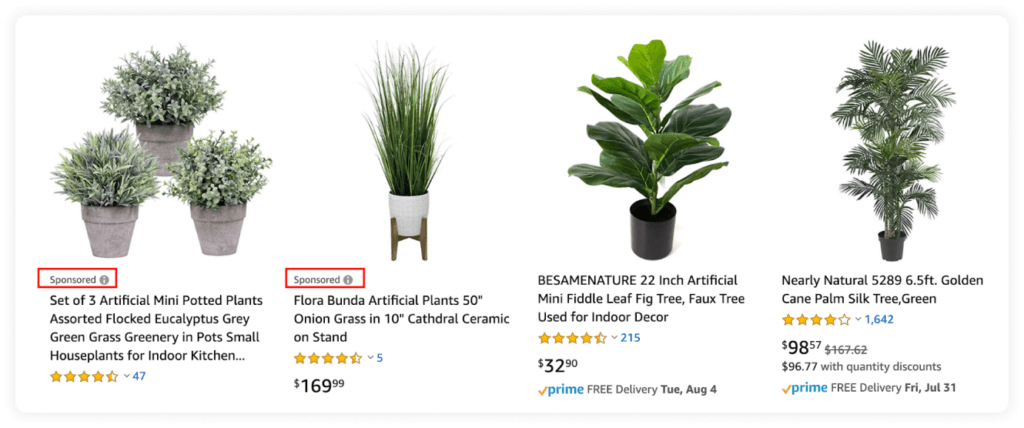
In the search results
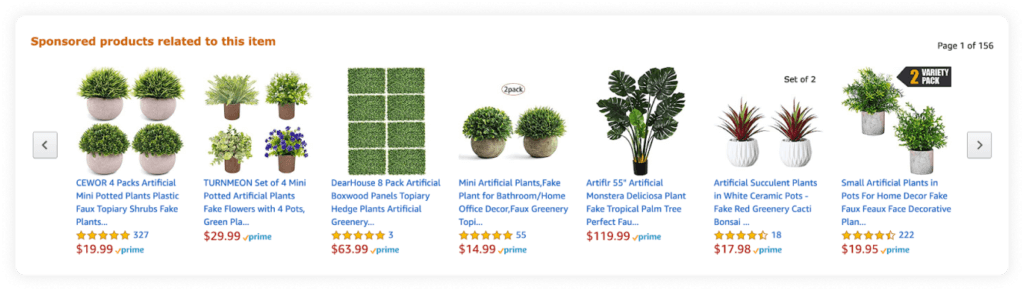
On a product listing
In this clip, we show you how to create a Sponsored Product PPC campaign based on your Keyword Scout research.
2.
Sponsored Brands
You have to be brand registered to use Sponsored Brand PPC ads. These ads appear on the top and bottom of Amazon’s search results, and will show for both Amazon’s desktop and mobile site. Sponsored Brand ads display your logo, a headline, and up to three of your products. When a customer clicks on your logo, they are taken to your Amazon Store or a dedicated landing page that only shows your brand’s products. When they click on a product, they are taken to the product listing.

3.
Sponsored Display
You also have to be brand registered to use Sponsored Display PPC ads. Sponsored Display ads help expose consumers to your product outside of Amazon.com and help bring more people to the site. Amazon displays an ad for your product on external websites and targets customers who have looked at either your listing (to bring them back) or a similar product within the last 30 days.
How to create a PPC ad
a.
Be prepared with keywords. Reminder! PPC ads are based on either the keywords that Amazon thinks are relevant, or keywords lists that you have come up with, so before you run these campaigns, make sure you have done proper keyword research.
b.
Choose the campaign type — automatic or manual. An automatic campaign means you allow Amazon to decide which keywords to display your ad for (based on your listing’s title, bullet points, description, back-end keywords, etc.). With a manual campaign, you choose the keywords you want your ad to appear for.
c.
Name your campaign — we recommend keeping it simple, like “[Your product] – Manual targeting”)
d.
Set a daily budget — if you can afford it, we recommend $50 to $100 per day
Read more | Amazon PPC Best Practices
Download the guide
Get in-depth PPC advertising tutorials, learn expert tips for getting product reviews, and optimize your conversion strategy with our free, in-depth seller guide.

Chapter 6
How to grow your Amazon FBA business: Advanced seller strategies
- Expanding your business
- Listing and advertising optimization
- Inventory management

In the full guide, we’ll provide you with some advanced seller strategies you can follow to grow a thriving and profitable Amazon business. Learn strategies on brand building, listing management, growing your product catalog, and much more.
Free resource
Guide to Selling on Amazon
Step-by-step guidance and expert tips to help you sell more on Amazon
Download the guide
Get advanced seller tips and resources to help you expand your product niche, build your brand, and make the most of Amazon’s platform in our free, in-depth seller guide.

Download your free FBA guide now!
If there’s one resource you need to sell successfully on Amazon, this is it. Download and save this 99-page guide with step-by-step tutorials, expert tips, free tools and templates, and more.
80% of Amazon sellers wish they started sooner*
Try Jungle Scout risk-free for 7 days with our money-back guarantee.
Start todayBased on a survey of 1,046 active Amazon Sellers
*Based on a survey of 1,046 active Amazon Sellers