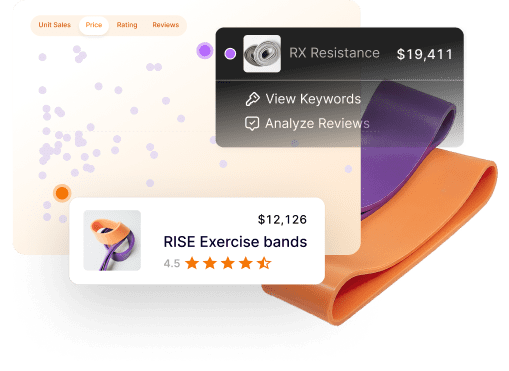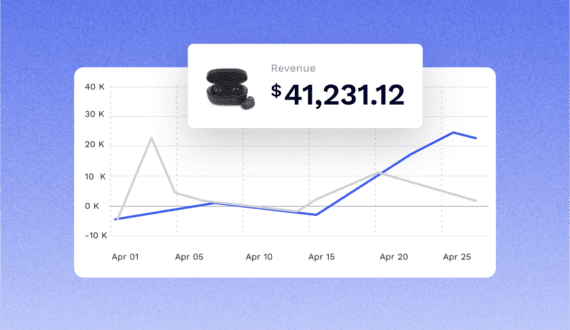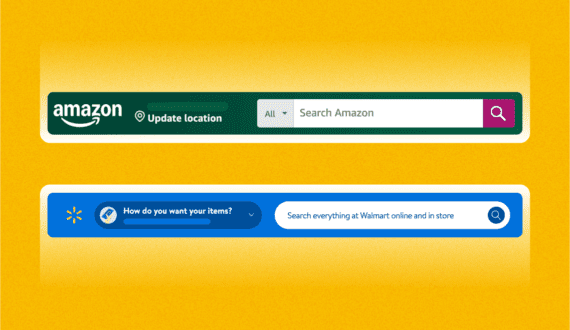With the recent changes to Amazon’s Product Bundling policy for consumables, sellers must know the new rules to ensure compliance.
Effective October 14, 2024, Amazon introduced a significant update affecting sellers in the grocery, pet products, baby products, and health and beauty categories. If you’ve been creating custom bundles of products in these categories, you’ll want to pay close attention.
In this article, we’ll go over how to sell product bundles on Amazon and how to navigate Amazon’s new product bundle policy.
What is an Amazon Product Bundle?
An Amazon product bundle consists of two or more complementary products sold in one listing. It provides value and convenience, as customers can get everything they need with one click.
For Amazon sellers, bundles can help increase the average order value and provide a competitive edge by offering a unique combination of products that complement each other or that customers typically purchase together.
Here is an example of a good product bundle on Amazon by Sodastream. Bundling these products together provides value to enhance the customer experience, so they don’t have to purchase everything separately.

Benefits of product bundling on Amazon
There are a few reasons why you would want to create bundle listings on Amazon:
- Increased sales. Offering bundles can increase the average order value and make your listings stand out to customers looking for a complete solution.
- Reduced competition. By creating unique combinations of products, sellers can differentiate their offerings from competitors who might be selling only individual items.
- Customer convenience. Bundles save customers time by letting them purchase everything they need in one go instead of searching for and adding each item to their cart separately.
With Amazon’s recent policy updates, the creation of product bundles is now more restricted, especially in categories like grocery, baby products, pet products, and health and beauty.
While the new policy and guidelines make it harder for sellers to create custom bundles, they ensure that customers receive high-quality product combinations.
Now, let’s review Amazon’s product bundle policy and the changes made.
What is Amazon’s product bundling policy?
Before creating a bundle listing on Amazon, be 100% sure that it is compliant with the product bundling policy.
According to Amazon’s product bundling policy page, here are the bundle guidelines:
General bundle policy
- You may not list bundled products where the primary product in the bundle is from the Video Games category or is a Books, Music, Video, or DVD (BMVD) product.
- You may include BMVD and Video Games items as secondary products in a bundle if they are related and complementary to the primary product in the bundle. For example, you can list a bundle composed of a yoga mat (the primary product), a yoga DVD, and a yoga book.
- Bundle pricing must follow theAmazon Marketplace Fair Pricing Policy policy to ensure customer trust. For more information, go to Amazon Marketplace Fair Pricing Policy. The referral fee for the primary product’s category (the same category used to list the product) applies to the entire bundle.
- All products in bundles must comply with Amazon’s Selling Policies and Seller Code of Conduct. More specifically, all products within bundles must adhere to the guidelines for each category.
- Bundle images, features, and descriptions must also adhere to Amazon’s listing policies.
- Bundles that include consumable goods in the grocery, pet products, baby products, and health and beauty categories must follow these guidelines:
- Only list bundles that are created and offered by the original manufacturer, who must be the brand owner for all of the items in the bundle. For example, you can list the bundle of Dawn dish spray and dish spray refills, which are originally configured and packaged by Dawn, but you can’t bundle Dawn products with gloves and sponges from another manufacturer.

- Don’t rebrand any bundle product by adding non-manufacturer brand intellectual property to the product images or product title.
- Don’t list any packaging or unrelated items, including supplementary services, as a unique product in the bundle if you are not the manufacturer.
- Don’t list bundles under the “Generic” brand, and don’t list unbranded products in a bundle.
- Display the barcode of the entire bundle clearly in the product image.
- Failure to adhere to the Bundle Policy, including the following Detailed Bundle Guidelines, may result in the removal of any bundled product listing, account suspension, or both. Amazon reserves the right to modify or revoke this policy at any time.
Detailed bundle guidelines
Bundle listing and categorization:
- Bundles must consist of items that are complementary (this means items in the bundle enable or enhance the use of other items in the bundle or provide convenience to the buyer by purchasing them together).
- Bundles are product offerings that consist of two or more different items combined into a single ASIN. Variety packs, packs, kits, and all other similar bundle-type products are all considered bundles, irrespective of the nomenclature used on the product pages. Virtual bundles are not covered by this policy. To learn more, go to Virtual product bundles.
- A bundle may be listed in a single category only, even if the products comprising the bundle are from multiple categories. If a bundle includes products from multiple categories, it may be listed only in the category of the highest-priced item in the bundle. The only exception to this guideline is if the highest-priced item is BMVD or Video Games (because bundles may not be listed in these categories). In these cases, the bundle should be listed in the category with the second-highest priced item that is not BMVD or Video Games.
- The bundle must have its own standard product identifier or manufacturer part number. The identifier of any individual product in the bundle may not serve as the identifier for the bundle. Using a UPC from any single product in the bundle to identify the entire bundle may lead to the immediate removal of the listing. You are responsible for obtaining a UPC for each bundle you create.
- Do not include generic products in a bundle, as they can mislead customers into thinking the generic product belongs to the same brand as one of the branded products in the bundle. Generic products are identified as items with no brand on the product or packaging (not just widely unrecognized brands).
- A bundle can be composed of different branded items, however, the bundle itself should be branded according to the highest-priced item in the bundle.
- If an item is a multi-pack, such as six pairs of socks, list it as a single product and not as a bundle. See UPCs and Item Package Quantity for Multi-Packs.
- If an item is a variation of a parent product, list it as a variation within the parent product’s family and not as a bundle. See About parent-child relationships.
- If you match your bundle to an existing bundle listing, the products in your bundle must be exactly the same as the products in the existing bundle. If your bundle is different in any way, you must create a new bundle listing. You may not change the existing listing to align with the specifications of your new bundle.
- Once you create a bundle, you may not modify the components of that bundle. If you want to add or remove products from the bundle, you must create a new bundle listing with a unique UPC or match it to an existing bundle listing that is identical to your revised bundle.
TLDR:
- The primary product in a bundle cannot be from the video game, books, music, video, or DVD categories.
- Bundles in the grocery, pet, baby, health, and beauty categories must be manufacturer-created bundles — no more creating bundles with multiple manufacturers or bundles under a “generic” brand or your brand.
- Bundles must consist of complementary products.
- The bundle must have its own unique UPC. Do not use a UPC from any single product in the bundle to identify the entire bundle.
- A bundle can consist of multiple brands (except in the grocery, pet, baby, health, and beauty categories), but the bundle itself should be branded according to the highest-priced item.
- Do not include generic products in the bundle.
Again, please be sure to read these guidelines thoroughly before creating a bundle listing to ensure you are 100% compliant.
What is Amazon’s updated bundling policy for consumables?
Amazon’s updated product bundling policy ensures that consumers receive high-quality, brand-created bundles. As stated above, this policy update affects the creation of bundles in the grocery, pet, baby, health, and beauty categories.
- Bundles must be manufacturer-created. You can only list bundles that are created and offered by the original manufacturer. This means the brand owner must be responsible for bundling all items in the package.
- No mixing of different brands. Sellers can no longer mix products from different manufacturers in a single bundle. For example, you can’t bundle chips from different brands, like Lays and Pringles.
- No generic or seller-branded bundles. You can’t list bundles under a generic brand name or your own brand unless you are the brand owner of every product in the bundle. This prevents sellers from creating unofficial bundles with their private label or under non-specific brands like “Generic.”
- Non-consumable items cannot be included. You cannot include non-consumable items, such as kitchen utensils or paper towels, alongside consumables like snack packs, even if they are complementary products.
Here is an example provided by Amazon within the Product Bundling policy for consumables announcement in Seller Central:
“For example, you can list a Frito-Lay Mixed Chips Pack that’s packaged by the manufacturer Frito-Lay, but you can’t create your own bundle with two bags of Doritos and one bag of Cheetos, even though both products are made by Frito-Lay. You also can’t bundle the Frito-Lay Mixed Chips Pack with other products like paper towels or kitchen utensils.”
Here’s an example of what is no longer allowed by Amazon:

This bundle doesn’t follow Amazon’s new product bundle policy because it combines several products from different brands and is listed under a custom private label brand name.
All of these changes show why Amazon sellers today should focus on creating and building their own brands versus resellers of other brands.
When will Amazon enforce the new product bundle policy?
Amazon does not give a specific date, but the update states that they will not start enforcing the updated policy on existing bundles until late Q4 2024 and will give you 30 days’ notice through email and the Account Health dashboard before the listing is suppressed.
How to create your own Amazon product bundle
Creating a bundle listing on Amazon can be an effective way to offer value to customers and increase your sales and average order value (AOV).
If you are a brand owner who sells multiple products, figure out what your top-selling products are and consider creating a separate bundle listing that combines complimentary products.

Do customers often purchase these products together, and does Amazon display those products under ‘frequently bought together?’
If so, consider creating a separate bundle listing. Creating a bundle listing is no different from creating a product listing on Amazon for an individual product.
Amazon Listing Optimization: The Ultimate 2024 Guide
Amazon also offers something called virtual bundles, which allow brands enrolled in the Brand Registry to create ‘virtual’ bundles made up of two to five complementary ASINs that can be purchased together from a single detail page.
How to get a UPC for your bundle
Once you decide which products to bundle, you need to get a new UPC that identifies the custom bundle, as stated in the policy.
To do so, go to the GS1 website and purchase a UPC for the new bundle. In the past, it cost at least $250 to purchase a UPC from GS1 that would cover 1-10 UPCs. You can purchase a single-use UPC for just $30, with no annual renewal fee.
Now, when creating your new bundle listing in Seller Central, simply use this new UPC.
Start selling profitable product bundles
No matter what business model you follow on Amazon, you will face competition. That’s why you need to get a little creative with how and what you’re selling. Creating custom product bundles is a great way to stand out from the crowd and provide customers with what they want, all in one package.
Jungle Scout helps Amazon businesses grow.
Click the button below to learn more about how Jungle Scout can take your Amazon business to the next level.
Brian Connolly is an Amazon seller, ecommerce expert, and writer for Jungle Scout. He lives in the New Jersey Shore area with his wife and cat. When he isn’t writing advice online for aspiring and experienced Amazon sellers for Jungle Scout, he spends his free time boating, fishing, and selling boating-themed items on his Amazon business.